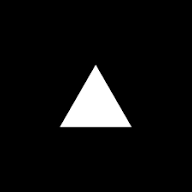The global shift to remote work has fundamentally changed how organizations operate and how teams collaborate. As businesses embrace this new normal, technology plays a pivotal role in enhancing productivity and fostering collaboration among remote teams. In this blog post, we’ll explore the tools and technologies driving the future of remote work, their benefits, challenges, and how organizations can leverage them to create effective virtual workplaces.
The Rise of Remote Work
Historical Context
Remote work isn’t a novel concept; it has been steadily gaining traction over the past two decades. However, the COVID-19 pandemic accelerated its adoption, forcing companies worldwide to transition to remote work almost overnight. This sudden shift highlighted both the potential benefits of remote work—such as increased flexibility and reduced overhead costs—and the challenges, including feelings of isolation and difficulties in maintaining team cohesion.
As we move forward, it’s clear that remote work is here to stay. Surveys indicate that a significant percentage of employees prefer flexible work arrangements, prompting organizations to adopt hybrid models that combine remote and in-office work.
The Importance of Technology in Remote Work
Technology is the backbone of remote work, enabling teams to connect, collaborate, and perform tasks from anywhere in the world. The right tools can enhance communication, streamline workflows, and boost productivity. As organizations adapt to this new way of working, it’s essential to understand the technology that can help teams thrive in a remote environment.
Essential Tech Tools for Remote Collaboration
1. Communication Tools
Effective communication is crucial for remote teams to function smoothly. The right communication tools facilitate real-time interaction, helping teams stay connected regardless of location.
Popular Tools:
- Slack: A messaging platform that enables teams to communicate through channels, direct messages, and file sharing. Its integrations with other apps make it a central hub for team communication.
- Microsoft Teams: A comprehensive collaboration platform that combines chat, video conferencing, and file sharing. It’s particularly beneficial for organizations already using Microsoft 365.
- Zoom: A widely-used video conferencing tool that supports virtual meetings, webinars, and breakout rooms. Its user-friendly interface and reliability make it a popular choice for remote teams.
2. Project Management Tools
Project management tools help teams plan, execute, and monitor projects, ensuring that everyone stays on the same page. These tools are essential for tracking progress, assigning tasks, and managing deadlines.
Popular Tools:
- Trello: A visual project management tool that uses boards, lists, and cards to help teams organize tasks. Its flexibility allows for various workflows and methodologies, from Kanban to Scrum.
- Asana: A task and project management platform that enables teams to create projects, assign tasks, set deadlines, and monitor progress. Its robust reporting features help teams stay accountable.
- Monday.com: A work operating system that allows teams to customize workflows, manage projects, and visualize progress. Its versatility makes it suitable for teams of all sizes.
3. File Sharing and Collaboration Tools
In a remote work environment, easy access to shared files and collaborative documents is vital. These tools facilitate seamless collaboration, enabling teams to work together on projects without the constraints of physical proximity.
Popular Tools:
- Google Workspace: A suite of cloud-based productivity tools, including Google Docs, Sheets, and Drive. These tools allow real-time collaboration and easy file sharing, making them ideal for remote teams.
- Dropbox: A file storage and sharing platform that enables teams to store, access, and collaborate on files from anywhere. Its synchronization features ensure that everyone is working with the latest version of documents.
- Microsoft OneDrive: A cloud storage solution that integrates with Microsoft 365, allowing teams to store, share, and collaborate on files seamlessly.
4. Time Management Tools
Remote work can blur the lines between personal and professional life, making effective time management essential. These tools help individuals track their time, set priorities, and manage their schedules.
Popular Tools:
- Toggl: A time-tracking tool that helps users monitor how they spend their time. Its reporting features provide insights into productivity patterns, helping individuals and teams optimize their workflows.
- RescueTime: An application that tracks how users spend their time on digital devices, providing insights into productivity and areas for improvement.
- Clockify: A free time tracking tool that allows users to log hours, track projects, and generate reports. It’s particularly useful for teams that bill clients by the hour.
5. Virtual Whiteboarding Tools
Collaborative brainstorming and ideation are essential for innovation, and virtual whiteboarding tools provide a digital space for teams to brainstorm and visualize ideas.
Popular Tools:
- Miro: An online collaborative whiteboard that enables teams to create, brainstorm, and plan together in real time. Its templates and integrations make it suitable for various use cases, from design sprints to team meetings.
- MURAL: A digital workspace for visual collaboration that allows teams to create and share visual content, making it ideal for workshops and brainstorming sessions.
- Jamboard: A digital whiteboard from Google that allows teams to collaborate on ideas and concepts in real time, integrating seamlessly with Google Workspace.
Benefits of Remote Work Technology
1. Increased Flexibility
Remote work technology enables employees to work from anywhere, providing them with the flexibility to create their ideal work environment. This flexibility can lead to increased job satisfaction and productivity, as employees can tailor their work hours and locations to their preferences.
2. Enhanced Collaboration
Technology bridges geographical gaps, allowing teams to collaborate effectively regardless of location. With tools that facilitate real-time communication and collaboration, remote teams can work together as if they were in the same room, fostering creativity and innovation.
3. Improved Productivity
By automating routine tasks and providing easy access to information, technology can help remote workers stay focused and productive. Project management tools enable teams to track progress and manage deadlines, ensuring that projects stay on track.
4. Cost Savings
Remote work can lead to significant cost savings for both employees and organizations. Employees save on commuting costs and time, while organizations can reduce overhead expenses related to office space and utilities.
5. Access to a Global Talent Pool
Remote work technology allows organizations to hire talent from anywhere in the world, breaking down geographical barriers. This access to a diverse talent pool can lead to increased creativity and a broader range of skills within teams.
Challenges of Remote Work Technology
1. Technology Overload
With an abundance of tools available, remote teams may experience technology overload, leading to confusion and inefficiency. It’s essential for organizations to select and standardize the tools that best meet their needs to avoid overwhelming employees.
2. Security Concerns
Remote work raises security challenges, as employees access sensitive data from various locations and devices. Organizations must implement robust security measures to protect against data breaches and ensure compliance with regulations.
3. Communication Barriers
While technology facilitates communication, it can also create barriers. Miscommunication may arise from relying on written messages, which lack tone and context. Teams must establish clear communication guidelines to mitigate these challenges.
4. Feelings of Isolation
Remote work can lead to feelings of isolation among employees, impacting morale and job satisfaction. Organizations must prioritize team bonding and social interactions, even in a virtual setting, to maintain a sense of belonging.
5. Work-Life Balance
The flexibility of remote work can blur the lines between personal and professional life, making it challenging for employees to maintain a healthy work-life balance. Organizations should encourage employees to set boundaries and prioritize self-care.
Strategies for Leveraging Remote Work Technology
1. Streamline Tool Selection
To avoid technology overload, organizations should carefully evaluate and select tools that align with their specific needs. Consider factors such as user-friendliness, integration capabilities, and scalability when choosing tools for remote collaboration.
2. Invest in Training
Providing training for employees on how to effectively use remote work tools is crucial. Training sessions can help employees become proficient in the tools they need to collaborate and communicate effectively, reducing frustration and increasing productivity.
3. Foster a Collaborative Culture
Encouraging a culture of collaboration is vital for remote teams. Organizations should promote open communication, regular check-ins, and team-building activities to foster a sense of connection among remote employees.
4. Prioritize Security Measures
Organizations must implement robust security protocols to protect sensitive information in a remote work environment. This includes using secure connections, implementing two-factor authentication, and regularly updating software to mitigate security risks.
5. Encourage Work-Life Balance
To prevent burnout and promote well-being, organizations should encourage employees to establish clear boundaries between work and personal life. This can include setting specific work hours, taking regular breaks, and encouraging employees to unplug after work hours.
The Future of Remote Work
As technology continues to evolve, the future of remote work will likely see further advancements that enhance collaboration and productivity. Here are some emerging trends to watch:
1. Hybrid Work Models
The hybrid work model, which combines remote and in-office work, is likely to become the norm for many organizations. This model allows employees to enjoy the benefits of remote work while still having opportunities for in-person collaboration.
2. Increased Focus on Employee Well-Being
Organizations are increasingly recognizing the importance of employee well-being in a remote work environment. Future tools and technologies will likely focus on promoting mental health, work-life balance, and overall employee satisfaction.
3. Artificial Intelligence and Automation
AI and automation will play a significant role in the future of remote work, streamlining processes and enhancing productivity. Tools that leverage AI for tasks such as scheduling, data analysis, and customer support will become more prevalent.
4. Enhanced Virtual Collaboration
As virtual collaboration tools continue to evolve, we can expect more immersive experiences, such as virtual reality (VR) and augmented reality (AR